

بقلم Gina Barrow, ، آخر تحديث: December 11, 2017
“I got a new Android phone and as I was figuring how things work on my new phone, I mistakenly deleted a few messages. What is the best deleted messages recovery on Android? How do I retrieve deleted text messages?”
This situation we have is quite common especially when we are too excited to use our brand new mobile; the price for this excitement is just not fair sometimes. Data loss can be simple or extreme depending on the severity of the issue.
In this post, we will recommend the use of third-party tools for deleted messages recovery.

Part 1. Introduction to The Best Tool in Deleted Messages RecoveryPart 2. How to Recover Deleted Messages on Android Without RootPart 3. Video Guide: How to Recover Deleted Messages on AndroidPart 4. Conclusion
Finding out what tool is effective for deleted messages recovery can be time-consuming and stressful. It will certainly get the most of your sanity especially when you encounter recovery programs that are good for nothing. In truth, there are plenty of recovery tools that are effective but of course, there is a price to pay for. However, there is one program that offers Free Trial version to guarantee you first that your deleted messages are really recoverable.
Whenever we delete certain data from our handsets, the data is not yet permanently deleted. They remain unreadable data stored inside the internal/external storage of the device until it will be overwritten. Data overwriting is when you send or receive new messages for example; these new message/s will then replace the space occupied by the lost or missing message thus making it impossible to recover anymore.
This is why you may often see some friendly warnings to avoid using the mobile phone just right after you deleted or lost the data. While these data remain unreadable, this is the best time to perform deleted messages recovery.
FoneDog Toolkit- Android Data Recovery is the program that we recommend that will surely perform deleted messages recovery on any Android phone. This software is compatible with 6000+ Android devices and can recover data with or without the need for android rooting. It has the following features that stand out:
With these qualities, you can learn how to retrieve deleted texts on android without computer free in no time. Find out how to use FoneDog Toolkit- Android Data Recovery on the next part of the article.
Now that you have learned about FoneDog Toolkit- Android Data Recovery and how it will perform to recover deleted SMS without root, follow these simple step by step procedures below:
FoneDog Toolkit- Android Data Recovery is able to do deleted messages recovery as well as retrieve other important files like contacts, call history, photos, documents, and many more. You can now face data loss with full confidence because you know what tool to use, FoneDog Toolkit- Android Data Recovery.
On your computer, make sure you have already downloaded FoneDog Toolkit- Android Data Recovery software.
Run the program to install by following the onscreen instructions. After successful installation, launch the program and proceed to the main menu.
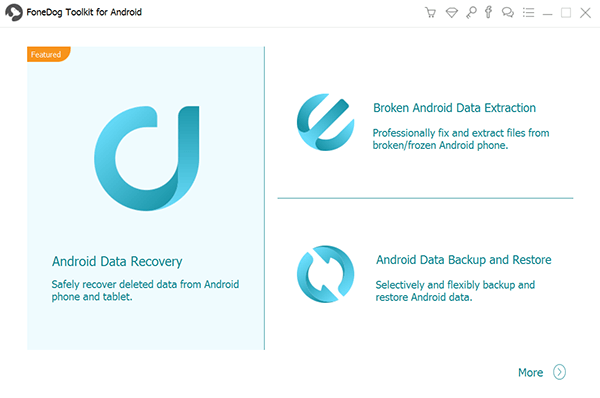
Once you are on the main menu, you can see the steps on the left panel. Now you need to connect the Android phone using a USB cable.
If this is the first time you are connecting the Android phone to the computer then you might be asked to install certain drivers. You can refer to the onscreen installation process.
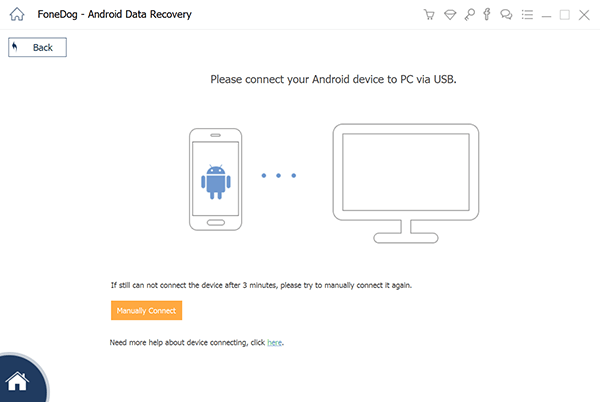
USB debugging is just a mode of connection between the computer and the Android phone. You need to activate the USB debugging on the Android device based on its settings.
For Android 4.2 versions and higher:
Click OK on the program screen after enabling the USB debugging.
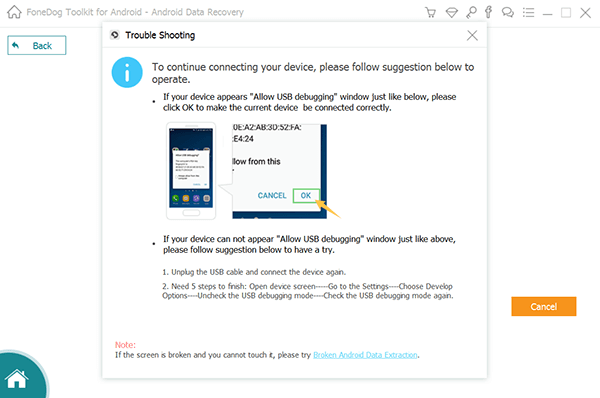
On the step, you are required to select the types of files you want to recover. Simply mark the box under Contacts & Messages category.
And choose the desired messages to recover and then click NEXT to allow FoneDog Toolkit- Android Data Recovery to scan the Android device.
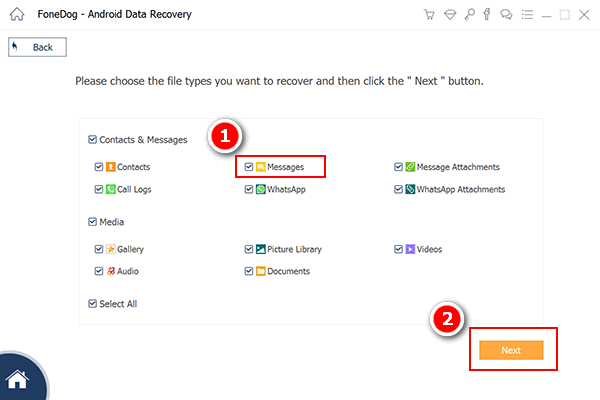
FoneDog Toolkit- Android Data Recovery will now scan the entire Android device so this process may take a while depending on a total load of data being recovered.
When the scanning stops, you can now see all the file categories starting to appear on the left menu. You can click on the messages and find the deleted messages you were looking for.
When you have finally found the deleted messages, you can perform selective recovery right away. Simply mark the boxes of the deleted messages.
Then click the “Recover” button at the end of the program screen. You can also save them inside a new folder for easy reference later on.
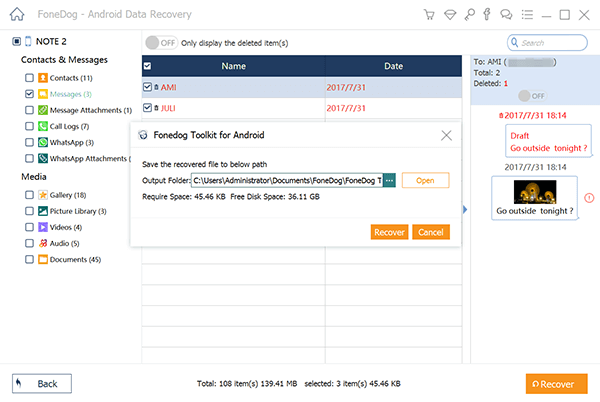
And there you have it; Fonedog Toolkit- Android Data Recovery has just successfully performed deleted messages recovery without any complicated methods. This program is suitable for beginners because it has provided a user-friendly program environment and straightforward process.
People Also ReadEasily & Quickly Recover Deleted Photos on AndroidSteps to Recover WhatsApp Messages After Deleting Account
Some people may just shrug it off if they lost a few contents on their phones without backup. They will often leave it as it is and move on, however, there are many people who have lost important files that are trying to get them back because they rely much on the lost contents.
Messages are one of the topmost victims of data loss, any kinds of messages can be the target such as text messages, WhatsApp messages or any other instant messages that we have downloaded from the Smartphone. If you are one of the victims of data loss especially for messages then this article is for you.
FoneDog toolkit is SMS recovery Android that is able to do deleted messages recovery, as well as retrieve other important files like contacts, call history, photos, documents, and many more? You can now face data loss with full confidence because you know what tool to use, FoneDog Toolkit- Android Data Recovery. Tell your friends about this good news now!
اترك تعليقا
تعليق
مقالات ساخنة
/
مثير للانتباهممل
/
بسيطصعبة
:شكرا لك! إليك اختياراتك
Excellent
:تقييم 4.6 / 5 (مرتكز على 61 التقييمات)